Creating a search engine optimisation (SEO) strategy
Published on Tuesday, January 13th 2015
While you can do Search Engine Optimisation (SEO) on your site without any strategy it also means you're likely to waste time and resources pursuing targets that will not benefit your business. Even with just a bit of basic research and planning you'll be able to increase you search engine ranking and traffic much quicker and more effectively. Here's an overview of a process that you can use to get your SEO on track.
Brainstorming
Try to put yourself into the mind of a potential customer who has limited knowledge of the region or types of tour your company offers. For example, a tour company that specialises in trekking might have a trek to Kilimanjaro and focus on the phrase 'trek Kilimanjaro', but would people search for this or 'climb Kilimanjaro'?
Ideally you should sit down when you start designing your new tour website and decide on your keywords at the start so they are considered throughout the process of creating the site and content. But even if you already have an existing site you will still benefit from researching which keywords will help optimise your website.
The first step is to brainstorm a list of around 20 keywords that you think are likely to be searched for and that relate to the tours you offer. There's no point wasting resources to rank well for a search term that doesn't relate to a search a potential customer would make. Just to clarify when I talk about 'keywords' a keyword is often a short phrase that someone is likely to search for, e.g. 'climb Kilimanjaro' is considered a single keyword.
Keyword Research
Once you have a list of keywords you next stop should be the Google Keyword Planner. Choose the 'Search for keyword and ad group ideas' option. Then enter all your keywords into the top box, if you want to refine the research you can choose a product category ('Tour operators') or a location such as the UK to get results based on these criteria. Hit 'get ideas' to see the results.
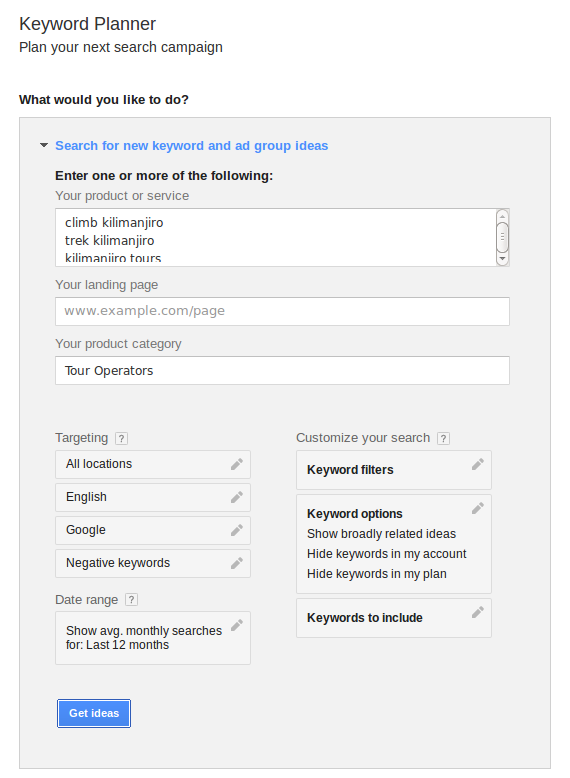
The results you see are aimed at users using AdWords, but don't worry the statistics provided are still relevant. The list you now see has grouped together searches Google thinks are relevant to your search terms. Here's a breakdown of how to read each column:
-
Ad group & keywords – these columns contain a group of keywords that Google thinks are related, you can click on the group name in the first column to see a detailed breakdown of each keyword. It's really useful to look at these as you'll often find words and phrases you hadn't even thought of that you should be using.
-
Along side each ad group (and keyword if you go inside an ad group) you'll see the avg. monthly searches column, this shows the number of times that a user has searched for a keyword (or group). Focussing on keywords with a higher number of searches means that if you do well for that search term you stand to get more visitors.
-
The competition and suggested bid columns show an idea of what other companies are paying to advertise on these search terms. This can be used as a very rough indicator of which keywords other companies are focussing there money and resources on.
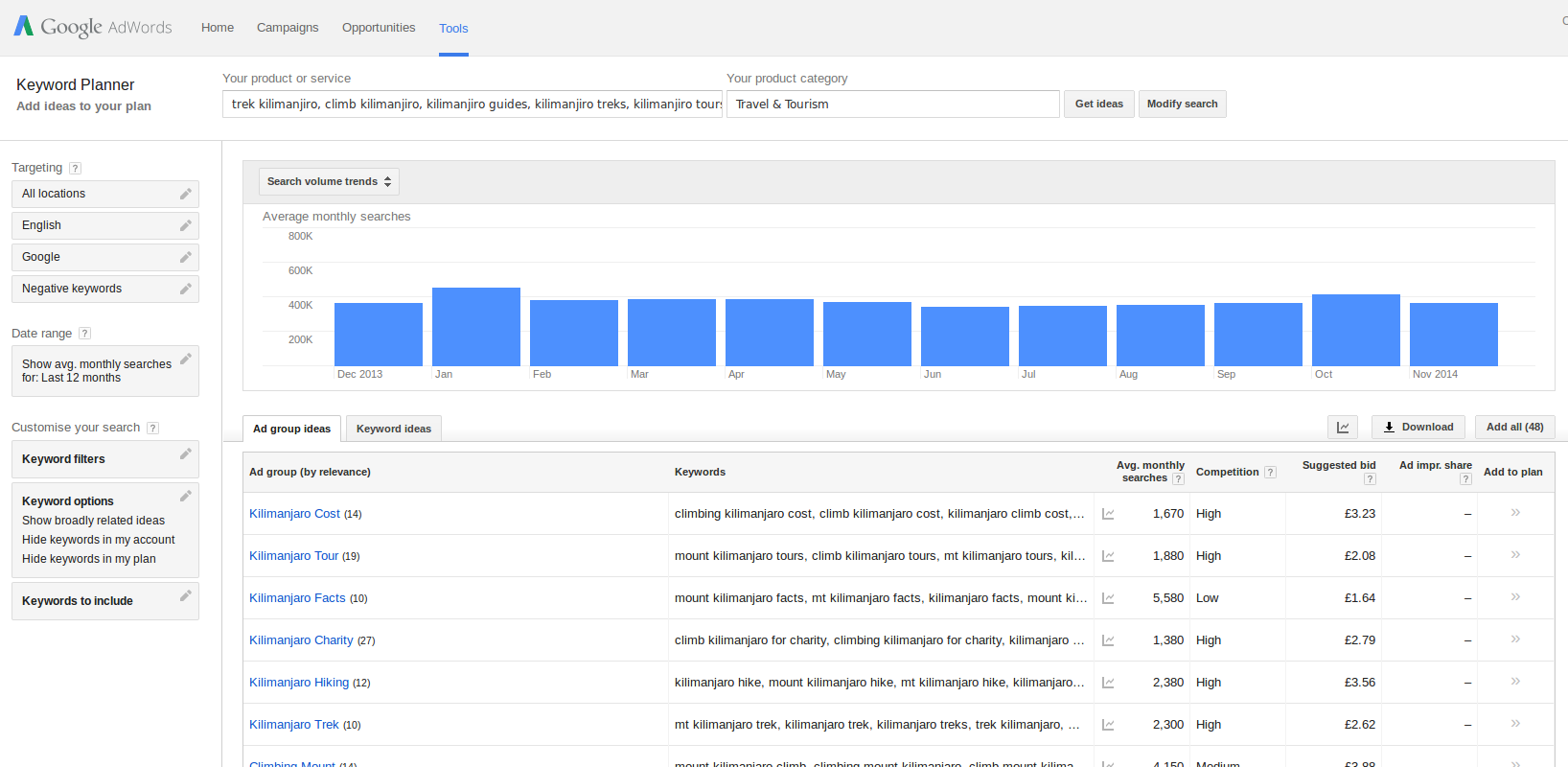
The goal of this stage is to refine your list of keywords you are going to focus on. These keywords should be ones that are popular searches, and ideally ones which are less competitive (at least for your first pass at optimising your website).
There is no ideal number of keywords to have on your list, but remember you need to have the content to back up your keywords. If you only have a small site stick to a handful of the most important keywords, if you have tens of page you can increase the length of the list.
This list is now key to all your Search Engine Optimisation going forward, you need to ensure you have at least one page focussed on each keyword. And when it comes to creating new content or structuring your website's navigation you should refer back to this list to see how you can incorporate these keywords.
Competitor research
Search Engine Optimisation is not absolute, it's all about how well your website is optimised compared to the competition. Your site doesn't need to be perfectly optimised (even if this was possible!), it just needs to be better than your competitors.
The first task is to discover who your competitors are, you may know companies that compete with you, but the ones you care about most are the ones who are doing better than you in search engine rankings. You can manually search for the keywords you decided on in the research stage and take note of the top ranking sites for each keyword. You can also use specialised software like Moz to automate this process.
When you have found a few competitors who are out performing you then you need to look at their websites to see what they are doing. Obviously there's an enormous amount of things to check, but I've listed a few of the key ones below.
-
Do they have a page (or set of pages) where the content is aggressively focussed on this keyword.
-
Does their website use the keyword in navigation, headings or internal links often.
-
Do they have a 'hero' page for a keyword? This is a page which acts as a hub for all content related to that keyword and which is liked to repeatedly throughout the site.
-
Do they have lots of useful links from other sites? More on this shortly...
-
Do their URLs (the address of a page) include keywords?
-
Do they regularly add new content to the site?
-
Is the content on their site genuinely useful to someone searching for that keyword.
-
Is their site user friendly?
-
Is their site quick to load?
These are some of the most obvious signs of a well optimised site. If you are falling short in any of these areas consider optimising your site to outrank your competitors.
Link building is a large topic on its own, but if a competitor has a lot of links from relevant and well regarded sites then search engines see this as a strong trust signal. You can find out who is linking to a website by going to Google and searching 'link:www.competitor.com', make sure you don't put a space after 'link:'. You can then consider approaching these sites to get yourself a link from them.
If you're finding this time consuming you can get software that will find competitor sites and summarise how well they are optimised for search engines. Webbed Feet UK can also run these reports on a regular basis for you and present the key discoveries to you.
What to do with your SEO strategy
With your keyword list you should now make sure that there is content on your site to support each keyword, the more the better. By reviewing your site content you should be able to identify any gaps in your coverage. If you find any gaps you need to start writing content to address that, whether it's a quick blog post or a new page within your site.
Each time you write a page in the future you should look at your list and see if it can be related to a keyword, and if so focus it on that keyword. Ideally you should focus each page on a single keyword, but don't avoid using other keywords if they crop up naturally. As you're writing content if you find you use a keyword then make sure you link that phrase back to the relevant page.
Your competitor analysis should help you find areas where you are weaker and you will know what to focus on in future. And if you keep records then it's a great way to benchmark your rise up the search engine rankings.
That sounds like a lot of work!
Well, it does depend on how deep you want to go but a single morning should be enough to come up with a basic SEO strategy. Naturally we can help you, Webbed Feet UK have years of experience guiding our clients and helping them improve their SEO.
We can analyse your current site and your marketplace and come up with a keyword strategy for you. We can also review websites and their content to find your weaknesses and suggest actions you can take, or even fully manage your SEO for you – all you have to do is watch the customer enquiries and sales roll in!

